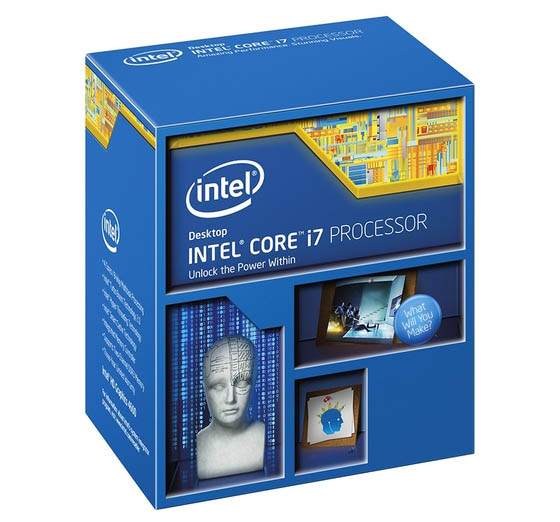With the release of the 4th generation Core i CPU’s from Intel, we have received a lot of questions on performance and compatibility. So day we thought it would be best if we tried to answer some of the most common questions.
First off, in terms of performance, the increases over the previous generation Ivy Bridge CPU’s is minimal, at most you will see a couple of percent increase is compute power across most applications. However the real impressive addition to Haswell CPU‘s is not the performance, it’s the power consumption.
Intel in a recent press conference claimed that Haswell mobile CPU’s will provide up to 50% better battery life over the previous generation. If true this is a massive improvement and great selling point for the next generation of notebooks but how about the desktop CPUs?
Running at the same clock speed the average Haswell desktop CPU idles at up to 24 watts less than its equivalent Ivy Bridge predecessor which makes them great for always on machines such as servers or media centers.
Secondly, lets take a look at compatibility.Haswell brings a new socket to the table, and with new sockets that of course means new motherboards. There are already plenty to choose from on the market and many more right around the corner as all the biggest manufacturers start making the switch LGA1155 to the new LGA1150.
For the most part video cards, hard drives, optical drives, cases, and even RAM are still compatible (with some very rare exceptions). Power supplies are also mostly compatible however to support the new low powered sleep state of the Haswell chips, you must make sure to get a power supply marked as Haswell ready.
How about for the average PC user that doesn’t leave their machine on all day and uses for occasional bit of web surfing, gaming or work? Well in this case
Haswell might not be a big reason to upgrade. With minimum actual performance increases the power consumption upgrades are probably not enough to justify upgrading to a new desktop PC any time soon. Especially for those already running a Sandy Bridge or Ivy Bridge CPU.
CPU coolers are also tricky, the mounting screw holes in the motherboards are exactly the same however many vendors and part makers do not advertise Haswell compatibility. This means, while its highly likely there will not be any issue installing a LGA1155 cooler on a LGA1150 motherboard, if you do encounter an issue there is no official support.
In terms of chipsets, the line up is very much the same as the Ivy Bridge generation. H81 replaces H61, H87 replaces H77 and Z87 replaces Z77. Differences between them come in the form of how many DIMMs of memory there are per channel, overclocking capability, PCI-E lanes, SATA6 ports and features such as Intel’s Smart Response Technology.
Simplified down to the bare essentials H81 is the entry level chipset, H87 is more fully featured consumer board and the Z87 is the enthusiast model with all the extra bells and whistles.
So in summary, if you currently own a Sandy Bridge or Ivy Bridge CPU and don’t leave your machine running day and night it’s probably not worth the upgrade to Haswell just yet. But if you are on the market for a new PC the small performance increases and power saving features make it hard to pass up with prices comparable to that of its predecessor. Just be careful to select compatible or ‘Haswell Ready’ components when doing so to take full advantage of all the new chipsets have to offer.