🧧 Lunar New Year 🌙 $500 OFF 🏮
🐎 Plus Bonus EPOS Gaming Headset ✨
w/ any custom or prebuilt PC order. Promo code LNY26
Categories
AudioCPU
General
Graphics Card
Maintenance
Monitor
RAM (Memory)
Sustainability
Use Cases
About Evatech
Since 2013, Evatech Computers, a fully Australian-owned and operated company, has provided custom-built gaming, workstation, and home + office PCs, meticulously tailored to individual client needs and budgets.
Shop
Custom Gaming PCs
Custom Workstations
Pre-built PCs
Monitors
Mice
Keyboards
Headsets & Microphones
How to boot from USB
Published 12th May 2022, updated 21st Dec 2023 - 3 minute readWhether you're installing your operating system afresh, or trying to run a diagnostic test, it may be necessary to boot from a USB or DVD at some point, and if your PC just keeps trying to go to your normal operating system instead, here's how you get it to boot where you want!
Default behaviour
As just above, most PCs should be set up so that a bootable USB drive or disc (CD/DVD/BluRay) is a priority over the system's normal boot storage drive, so you may have luck with just inserting the bootable media and restarting the PC and see what happens.
If it doesn't do it automatically, there's still a few other ways.
Boot menu
Most Evatech PCs are built on MSI motherboards, so hitting the F11 key repeatedly while the PC is starting should bring up the boot device selection screen. It might look something like this.
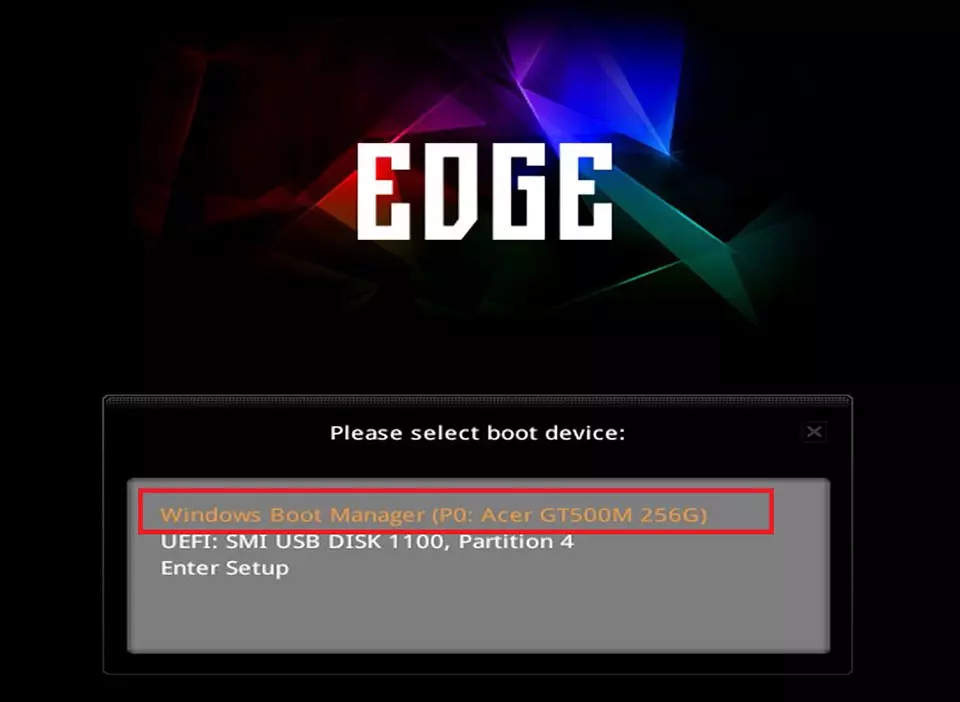
For Asus it's F8, ASRock is F11 too, and Gigabyte F12.
Using the arrow keys on your keyboard, navigate to the option that is your bootable USB - the top highlighted option in the image above is the system's SSD which has Windows installed on it, so you likely don't want to select something that looks like that!
If that doesn't work, you may not have an MSI motherboard so you can look at your motherboard manual for instructions on how to get the boot menu, it may be another key such as F10, F2, F8.
BIOS
There's two ways to go about using the BIOS to get your PC to boot to your device. Both are assuming you're on an MSI motherboard again, but the instructions should translate pretty well to other brands.
Boot Override
- Repeatedly press the Delete key as the system is turning on to enter BIOS
- If BIOS is in the "Easy Mode" (normally says in one of the corners of the screen eg: top right/left) then enter classic or advanced mode. Normally it will tell you what key to press (eg: F7).
- Enter the Settings menu, then go to Save & Exit.
- On this screen there should be a Boot Override section. On this list you should be able to see and select the bootable option you're after. If the USB is not visible then try connecting the USB at the rear of the system in a USB 2.0 or USB 3.0 port and restarting and repeating this process.
Boot Priority
- Repeatedly press the Delete key as the system is turning on to enter BIOS
- If BIOS is in the "Easy Mode" (normally says in one of the corners of the screen eg: top right/left) then enter classic or advanced mode. Normally it will tell you what key to press (eg: F7).
- Enter the Settings menu, then select the Boot option.
- You should see a list of Boot Option settings with numbers beside them, this is the order that your system will prioritise and try to boot in - simply move your bootable option ahead of the other priorities, and it should be the first preference and therefore boot into it whenever present during start-up.
- Press F10 or find the way to Save & Exit, confirm your changes and exit BIOS to see the results play out.
Something still not right with your Evatech PC? We're standing by and our support team can assist you!
Contact Evatech SupportIf this page didn't solve your problem, there's many more to view, and they're all very informative.
Evatech Help Docs









 5/2 Fiveways Boulevarde, 3173 VIC
5/2 Fiveways Boulevarde, 3173 VIC Monday - Friday 10am-6pm
Monday - Friday 10am-6pm +61 (03) 9020 7017
+61 (03) 9020 7017 ABN 83162049596
ABN 83162049596 Evatech Pty Ltd
Evatech Pty Ltd