🧧 Lunar New Year 🌙 $500 OFF 🏮
🐎 Plus Bonus EPOS Gaming Headset ✨
w/ any custom or prebuilt PC order. Promo code LNY26
Categories
AudioCPU
General
Graphics Card
Maintenance
Monitor
RAM (Memory)
Sustainability
Use Cases
About Evatech
Since 2013, Evatech Computers, a fully Australian-owned and operated company, has provided custom-built gaming, workstation, and home + office PCs, meticulously tailored to individual client needs and budgets.
Shop
Custom Gaming PCs
Custom Workstations
Pre-built PCs
Monitors
Mice
Keyboards
Headsets & Microphones
SSD optimisations for Windows
Published 26th May 2022, updated 20th Jul 2023 - 4 minute readDisable Hibernation (also frees up storage space!)
- So how does this save me storage space?
Disable Drive Indexing
Adjust space reserved for System Restore, or disable entirely
Try to have 10% of the SSD's total capacity free
What's taking up all my storage space!?
SSDs offer a leap ahead in accessing stored data on our systems, and although Windows does a lot to take advantage of SSDs, there's still more that can be done, and the steps to turn it up are easy to follow.
All of the steps below are only beneficial if your system has an SSD as your primary drive, meaning Windows is installed onto the SSD. If you only have a HDD, you may want to consider more carefully if you follow this advice!
Disable Hibernation (also frees up storage space!)
This is only applicable to those running Windows 10 or older, as hibernate is off by default on Windows 11 - if you have upgraded from 10 to 11 it may still be active though. If Hibernate is an option on the shutdown popup, then hibernation can be disabled, and of course if it's already not an option, you need not worry.
Hibernation was a power-saving state designed in an era of mechanical HDDs, so disabling it won't hurt your workflow and will actually save some vital storage space.
- Open the Start Menu, type
cmdand then right-click the Command Prompt result that shows up and click Run as administrator. If prompted by User Account Control, click Continue to allow us to proceed. - In the Command Prompt window that has opened, simply type
powercfg.exe /hibernate offand then hit Enter. - Close the Command Prompt window.
- Restart your PC for the changes to take effect.
So how does this save me storage space?
Hibernation being on means there's a hidden system file in your drive's root folder. The size of this file is roughly equal to the amount of RAM your system has. So, if your Windows 10 system has 32GB of RAM, you better believe you could be missing out on about 30GB of SSD storage space by leaving hibernate on as an option, even if you never once used it!
Disable Drive Indexing
Another handy feature created in a mechanical HDD era, but unnecessary in systems that have an SSD as the primary drive.
- Open File Explorer ( Windows + E ), then click This PC on the left side panel.
- Right-click on Local Disk (C:), and click Properties.
- On the General tab, uncheck the option saying "Allow files on this drive to have contents indexed in addition to file properties"
- Click the OK button to confirm the change.
- Click OK on the popup window, confirming that you want to turn off indexing for drive C:\, subfolders and files.
- Click Continue to grant yourself permission to finish things off.
- You may have to wait a bit while it processes the change. Ignore All to bypass all the ones that cannot be altered.
- Restart the PC.
Adjust space reserved for System Restore, or disable entirely
If you're confident in your backup methods, you can adjust your System Restore reserved space downwards, or disable it altogether.
- Open the Start Menu, type
system restore, and click on the Create a restore point result. - Click on the Configure... button to enter the settings.
- You can adjust the percentage of your primary storage device's space that is allocated to system restore points with the slider - or you can change the radio button to Disable system protection. Once you're done, click OK. Confirm any subsequent popups to lock in the decision.
Try to have 10% of the SSD's total capacity free
It shouldn't be a secret, but SSDs need to have a little free space in order to operate efficiently and effectively. An SSD with under 1GB of free space, for example, will mean that accessing the drive is slow, and if your Windows OS is installed onto it, it will mean your whole PC is slow - and it doesn't need to be that way!
What's taking up all my storage space!?
As time goes on, it can be hard to figure out where the space has gone. You can firstly go through Add or remove programs to uninstall unused programs that you have installed, but you can also use a tool like WizTree to make it easy to find out precisely where it's gone!
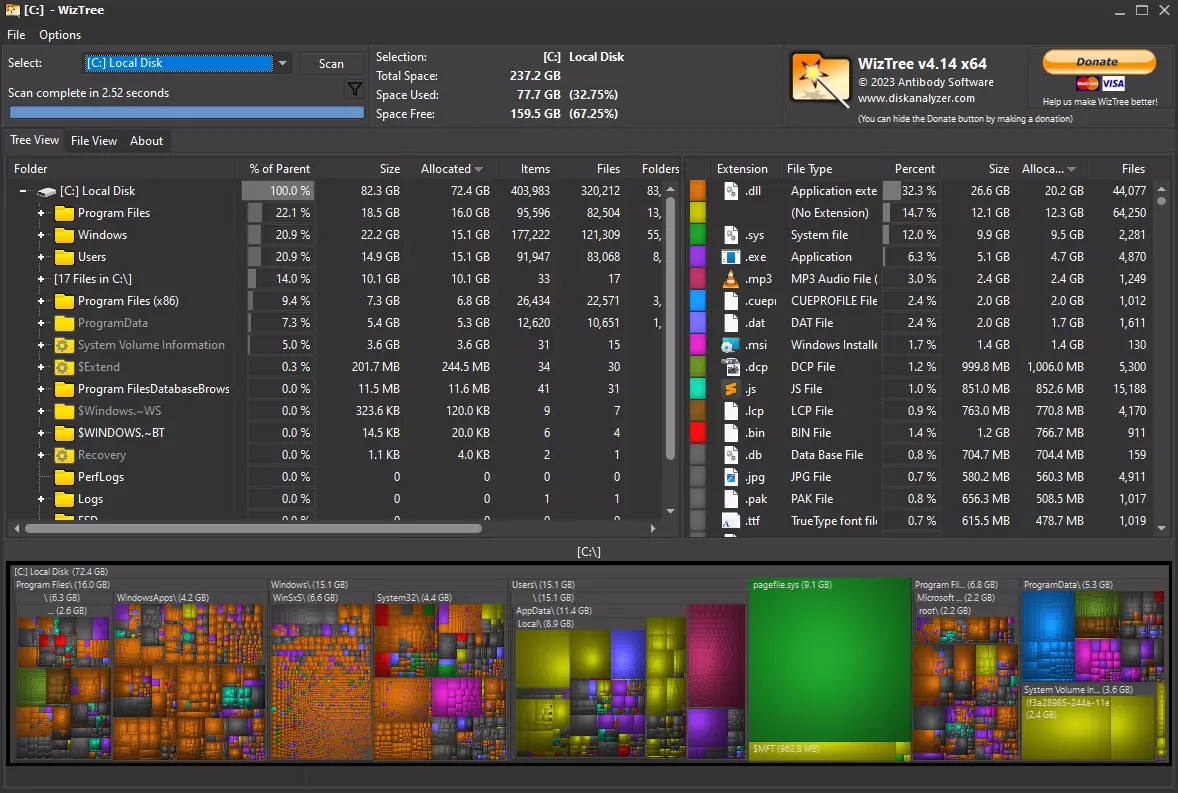
If you mouse-over the coloured boxes, it shows you the file path!
You won't be able to do something about all of the large offenders, as they will likely be necessary parts of the operating system, or an application's cache, a game's assets, etc. but at least you'll be more clued in.
Something still not right with your Evatech PC? We're standing by and our support team can assist you!
Contact Evatech SupportIf this page didn't solve your problem, there's many more to view, and they're all very informative.
Evatech Help Docs









 5/2 Fiveways Boulevarde, 3173 VIC
5/2 Fiveways Boulevarde, 3173 VIC Monday - Friday 10am-6pm
Monday - Friday 10am-6pm +61 (03) 9020 7017
+61 (03) 9020 7017 ABN 83162049596
ABN 83162049596 Evatech Pty Ltd
Evatech Pty Ltd