🧧 Lunar New Year 🌙 $500 OFF 🏮
🐎 Plus Bonus EPOS Gaming Headset ✨
w/ any custom or prebuilt PC order. Promo code LNY26
Categories
AudioCPU
General
Graphics Card
Maintenance
Monitor
RAM (Memory)
Sustainability
Use Cases
About Evatech
Since 2013, Evatech Computers, a fully Australian-owned and operated company, has provided custom-built gaming, workstation, and home + office PCs, meticulously tailored to individual client needs and budgets.
Shop
Custom Gaming PCs
Custom Workstations
Pre-built PCs
Monitors
Mice
Keyboards
Headsets & Microphones
Minimise downtime with backup hardware
Published 31st Aug 2022, updated 8th Sep 2023 - 8 minute readNetworking (WiFi & Ethernet - responsible for Internet!)
Wired Mouse & Keyboard
Cables (Display & Power)
- Power related bonus: Uninterruptible Power Supply (UPS)
Monitor / Display
Summary
It's not what any of us want to hear about but computer hardware can develop faults and begin failing, stopping you from performing your desired tasks. This of course is despite the fact that we painstakingly test all the PC hardware when we build PCs for customers. Sadly faults can show up months/years later!
If that scenario isn't appealing, you can try to prepare yourself for such an occurrence by having some spare or backup hardware on hand. Having spares on hand can make the diagnostic phase much easier and can get you up and running ASAP while we work with you on the outcome of the failed hardware.
Networking (WiFi & Ethernet - responsible for Internet!)
If your network stops working it can be quite debilitating to any workflow. By having a backup WiFi dongle or USB Ethernet solution can mean the difference between a moment of downtime and days or weeks.
Alternatively, if you use WiFi but can temporarily use Ethernet: that may remain functional, and vice versa if you normally use Ethernet but your PC has WiFi capabilities: you can connect to your WiFi network to continue working.


Wired Mouse & Keyboard
While wireless mouse and keyboards can be great, sometimes it's an additional point of failure which can muddy the troubleshooting and diagnostic waters, so a trusty hard-wired solution is great to have on hand (even super basic options are fine). Some systems have difficulty recognising wireless devices at certain points so having wired is always good.
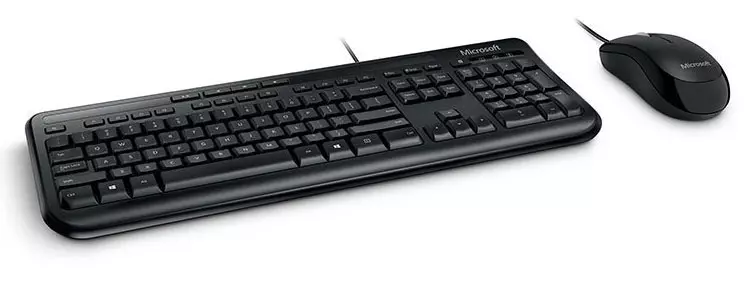
Cables (Display & Power)
Displays can go blank intermittently, or show weird glitches, they can cause us to believe the graphics card has developed a fault, but it could easily be a display cable that's gone sour.
You can find some useful cable options here. Tip: Have a spare for each display you have, ensuring they're all still compatible & effective should you change your display or GPU at any point.
You can also find spare PC power cables via the above link, and while it's quite unlikely to fail unless there's some external factors at play it's a very inexpensive spare part to have handy. Some problems you may be experiencing: not powering on, powering on but then turning off, shutting off unexpectedly during use, or even sound distortion/noise issues can be alleviated by replacing a power cable.

Bonus info: We had one of our technicians believe he had a faulty graphics card after his displays would randomly go blank/no signal. After a full day of his whole PC testing fine here at the office with our monitors/cables, he was forced to reassess. After buying some new high-quality display cables for his monitors (much cheaper than new monitors!) the monitor blanking went away and he's back to happy computing once again. We might not have believed in this one (unless you have pets who like to play with cables) but after seeing it with our own eyes we're convinced it's worth looking into.
Memory (RAM)
RAM is probably one of the most regular failures we see (despite fully testing every RAM kit in PCs before it goes out to customers) and while it's usually pretty easy to identify, it's certainly much easier if you have spare RAM on hand, plus you can stay up and running!
In general, if your system takes DDR4 then you'll need DDR4 RAM, or if it takes DDR5 it'll need DDR5 RAM. It's best to avoid mixing different modules/kits and varying speeds, capacity, and brands as doing so can cause instabilities or non-optimal running. As we're in the midst of the DDR4 to DDR5 changeover, if you want to have some backup RAM handy, just ask us what you should be buying to suit your system and we can advise.

Storage drives (HDD/SSD)
We're not aware if anyone can be sure why HDDs or SSDs fail, but they most certainly can do so - often without much if any warning, so being prepared for this is a great idea.
If you have an SSD as the primary drive (most of you should by now) then having a spare SSD to slot in place of a potentially failed primary SSD will enable you to get up and running relatively quickly.
Many of you might not be too put out by a failed non-primary storage drive be it SSD or HDD, but if it sounds like a scenario that would absolutely throw a spanner in the works for you then you should consider having additional drives ready to go.
Keep in mind that this general advice is entirely separate from data backup procedures, which as always is 100% your responsibility. This is just talking about having spare hardware ready to go - if a drive fails and it had data on it, often times that data may not be retrievable!
Graphics Card (GPU)
Having a graphics card ready for action can be one of the most useful spare components to have. In the event of experiencing: no display on system boot, artifacting or display corruption, display flickering, drastically reduced/poor graphical performance, or system not booting/rebooting during POST; a spare GPU can alleviate issues if caused by the original GPU. Alternatively, if your system is capable of a display output via the CPU/motherboard you can remove the GPU, plug your monitor into the motherboard port, and still use the system in a pinch but the graphics capabilities would (as you'd rightfully expect) be severely reduced.

In a perfect world you'd have an identical/direct replacement as a backup, but that's a fairly costly endeavour. Instead you can buy something basic to help get you a display output, or you can spend a bit more to buy something with a little more power so that you can keep doing meaningful work/gaming even while your main GPU is out of action. Another consideration is instead of selling an old/previous GPU: you retain it to use as a spare.
Just as with keeping spare display cables, make sure your spare GPU has appropriate output options for your cables & monitors!
Power Supply Unit (PSU)
If your PSU fails, all the other spare parts in the world are unlikely to change the status of your PC (which is very likely not powering on at all in the event of a PSU failure). If you grab a spare identical PSU at the time you purchase your PC, you will have little difficulty installing the replacement: having a fully modular PSU means you'll be able to unplug the cables from the existing PSU, remove the unit itself, slot the new one in and plug in the same cables. Otherwise, you'll have to rewire everything if you get a different model/brand of modular PSU (as they may not share the same cable type and can harm your new PSU or other components if not correct) or don't have a modular PSU which just adds a few extra steps and ensuring everything gets plugged in again.

You can browse our range of PSUs here, or if you want an identical one to what's in your PC just contact us and we'll see if we can assist, ideally before but also after the purchase!
Power related bonus: Uninterruptible Power Supply (UPS)
A UPS is designed to keep your high-value electrical devices safe from power events that might otherwise cause corrupt data/files, or worst case cause permanent damage to some components.
Linus from LTT did a video on how a UPS can keep PC users safe.
Monitor / Display
If you're already running a multi-monitor setup, you could avoid this one (which is why it's extra-last on the list as most are these days). But if you're still a single monitor kind of person, having a simple backup display just in case your monitor dies can be handy. Even those with multiple monitors can get use from a spare monitor just in case there's some type of power event that could wipe out multiple devices in one go.
Summary
Having a failing component can be a huge stress when you've got work and deadlines to manage, so having backup parts can be a useful way of ensuring you don't get caught out. It can additionally help with diagnosing and pinpointing the actual failing part, so that you can work towards a replacement whether within warranty or otherwise. Of course, for systems within warranty we can work with you, but that's plenty easier when you're not stressed out or if you've been able to perform some testing/diagnosis already!
Some of our customers have entire spare systems ready to go. Keep in mind that a spare system is exactly that: it's not plugged in and used casually; it's off and disconnected, only to be brought to life should the primary system have an issue. Yes: it's costly... but this is just about the only way to get near 100% certainty that they won't have downtime.
Be sure to chat to us about what spare hardware we'd recommend for you and your workload.
Something still not right with your Evatech PC? We're standing by and our support team can assist you!
Contact Evatech SupportIf this page didn't solve your problem, there's many more to view, and they're all very informative.
Evatech Help Docs









 5/2 Fiveways Boulevarde, 3173 VIC
5/2 Fiveways Boulevarde, 3173 VIC Monday - Friday 10am-6pm
Monday - Friday 10am-6pm +61 (03) 9020 7017
+61 (03) 9020 7017 ABN 83162049596
ABN 83162049596 Evatech Pty Ltd
Evatech Pty Ltd