🧧 Lunar New Year 🌙 $500 OFF 🏮
🐎 Plus Bonus EPOS Gaming Headset ✨
w/ any custom or prebuilt PC order. Promo code LNY26
Categories
AudioCPU
General
Graphics Card
Maintenance
Monitor
RAM (Memory)
Sustainability
Use Cases
About Evatech
Since 2013, Evatech Computers, a fully Australian-owned and operated company, has provided custom-built gaming, workstation, and home + office PCs, meticulously tailored to individual client needs and budgets.
Shop
Custom Gaming PCs
Custom Workstations
Pre-built PCs
Monitors
Mice
Keyboards
Headsets & Microphones
Information on Intel's 13th & 14th Gen Instability Issues
Published 1st Aug 2024, updated 14th Feb 2025 - 5 minute readWhat is the problem?
How can I fix it?
Will the issue fix itself?
What should I do now?
We've been monitoring the developing situation being widely reported by various tech media outlets regarding stability issues with some models of Intel 13th and 14th gen CPUs that result in crashes or BSOD events. At the time of (original) writing, not everything is known or clear, but we'll detail what we know, and will aim to update this doc as we learn more.
What is the problem?
Intel claims that an erroneous CPU microcode is the root cause of the instability issues. The microcode caused the CPU to request elevated voltage levels, resulting in the processor operating outside its safe boundaries and that this can result in instability to develop and may worsen over time.
Impacted CPUs include: (Intel's confirmed list of impacted CPUs is below in the second update)
| Series | i5 | i7 | i9 |
| 13th Gen | 13600KF, 13600K | 13700F, 13700, 13700KF, 13700K | 13900F, 13900, 13900KF, 13900K, 13900KS |
| 14th Gen | 14600KF, 14600K | 14700F, 14700, 14700KF, 14700K | 14900F, 14900, 14900KF, 14900K, 14900KS |
Below is one of Intel's notable updates/statements at the time of originally writing:
Based on extensive analysis of Intel Core 13th/14th Gen desktop processors returned to us due to instability issues, we have determined that elevated operating voltage is causing instability issues in some 13th/14th Gen desktop processors. Our analysis of returned processors confirms that the elevated operating voltage is stemming from a microcode algorithm resulting in incorrect voltage requests to the processor.
Intel is delivering a microcode patch which addresses the root cause of exposure to elevated voltages. We are continuing validation to ensure that scenarios of instability reported to Intel regarding its Core 13th/14th Gen desktop processors are addressed. Intel is currently targeting mid-August for patch release to partners following full validation.
Intel is committed to making sure all customers who have or are currently experiencing instability symptoms on their 13th and/or 14th Gen desktop processors are supported in the exchange process.
To help streamline the support process, Intel's guidance is as follows:
- For users who purchased 13th/14th Gen-powered desktop systems from OEM/System Integrator - please reach out to your system vendor's customer support team for further assistance.
- For users who purchased boxed/tray 13th/14th Gen desktop processors - please reach out to Intel Customer Support for further assistance.
Update: Another notable Intel update/statement on the matter below:
Following Intel's earlier announcement regarding two (2) year warranty extension – from date of purchase, up to a maximum of five (5) years - on Intel Core 13th/14th desktop processors, please see below for additional details on the program.
Intel Core 13th/14th Gen Desktop Boxed/Tray CPUs
The following processors are covered by the warranty extension:
Warranty extension applies to new & previously purchased processors, if they are one of the Intel Core 13th/14th Gen SKUs listed above. This warranty coverage applies to all customers globally.
Standard warranty process and terms apply – which you can review here: https://www.intel.com/content/www/us/en/support/articles/000024255/processors.html.
For users who are or have previously experienced instability symptoms on their Intel Core 13th/14th Gen Desktop processors and need to initiate the exchange process:
- Boxed Processors – please contact Intel Customer Support for further assistance.
- Tray Processors – please contact your place of purchase for further assistance.
- OEM/System Integrator Intel Core 13th/14th Gen-powered desktop system – please contact your system manufacturer for further assistance.
If customers have experienced these instability symptoms on their 13th and/or 14th Gen desktop processors but were unsuccessful in prior RMAs we ask that they reach out to Intel Customer Support for further assistance and remediation.
We appreciate your patience with this process and will continue to share updates relating to the Intel Core 13th/14th Gen desktop processor instability issue.
Important note/clarification for all Evatech customers: we have not bought and/or sold any tray processors for Intel 13th/14th Gen CPUs (and will not do so moving forward), so: every CPU sold by Evatech would have the full five (5) year warranty as per the above table provided by Intel.
How can I fix it?
Intel is testing a microcode patch to correct the issue and have slated a mid-August 2024 release date. Motherboard manufacturers will then work to incorporate the microcode fix into a suitable BIOS update and release it via their support page, so it may be slightly later than mid-August 2024 until you can get hands-on with a fix.
Will the issue fix itself?
Unfortunately, the answer to this is no: the problem can't be fixed without intentional intervention for the time being as mentioned just above. All systems that have shipped prior to the release of this new BIOS update addressing the problem will require the BIOS update to be installed to fully address the issue.
What should I do now?
All customers with a 13th or 14th generation CPU should seek to update their BIOS to the latest available version at their earliest convenience.
If you are experiencing crashes or BSOD events, and you have an impacted CPU as per the list above, please contact our support team with your Evatech order details (order reference/invoice number) so we can assist you directly. We can walk you through the BIOS update process if you're unfamiliar and need assistance, and if problems persist from there, we can assist you with the warranty return and replacement procedure as necessary.
Something still not right with your Evatech PC? We're standing by and our support team can assist you!
Contact Evatech SupportIf this page didn't solve your problem, there's many more to view, and they're all very informative.
Evatech Help Docs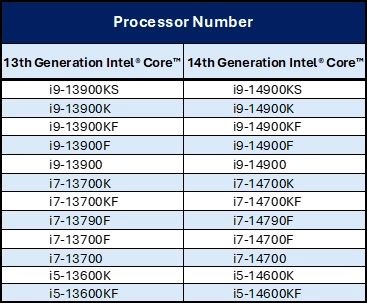










 5/2 Fiveways Boulevarde, 3173 VIC
5/2 Fiveways Boulevarde, 3173 VIC Monday - Friday 10am-6pm
Monday - Friday 10am-6pm +61 (03) 9020 7017
+61 (03) 9020 7017 ABN 83162049596
ABN 83162049596 Evatech Pty Ltd
Evatech Pty Ltd