When it comes to PC gaming, having the right hardware is essential to getting the best gaming experience. It's so easy to overspend in one area only to severely bottleneck yourself by cutting costs in another. Here are some key factors to consider when looking for the best gaming PC for Aussie dollars in 2024.
1. A Powerful Graphics Card
With very few exceptions, the graphics card is the most important component of any gaming PC. If you've done it right, it will be the number one contributor to your gaming performance and the most expensive single component of the system. The graphics card is responsible for drawing every single still image displayed on your monitor as you play. These are called 'frames' and are the most common way game performance is measured. The more frames per second your GPU can generate, the smoother the experience, and the lower the perceived input latency is as you play. Crank up the screen resolution or visual effects in the graphics settings of a game, and each frame will take longer for the graphics card to render and vice versa. One of the best things about PC gaming is how flexible each game is, with the ability to tinker with settings like resolution and graphics options until you find the ideal trade-off between performance and visual quality.
There are a handful of games that have relatively simple in-game graphics but require a lot of CPU compute power to run complex simulations or NPC AI (generally large-scale strategy games like the Civilization series, for example). In these instances, you may be better off investing in a higher-end CPU at the cost of a lower-end GPU (graphics card), but in almost all other cases, as long as the CPU isn't a bottleneck, a better GPU will directly translate to improved performance.
2. A Balanced Processor to Pair
A high-performance processor is essential for smooth gameplay and multitasking, but in gaming, the graphics card will usually do the bulk of the heavy lifting. As long as your CPU isn't a bottleneck to the graphics card, your frame rate is largely determined by the graphics card. Playing more CPU-dependent games like large-scale strategy games can be more CPU-bound than the typical first-person shooter or racing sim, and the optimal CPU/GPU balance will vary from game to game. If you're primarily a first-person shooter/racing or action gamer, then you'll want to weigh your GPU selection much higher than the CPU. If you're more into real-time or 4X strategy games and simulations, then you'll want to do the opposite!
3. Sufficient RAM
Having more RAM than you need won't increase performance at all, but having not enough can be a huge problem. The amount of RAM you can benefit from in any given game will vary quite a lot, but as a general rule, 8GB is insufficient in 2024, 16GB is the bare minimum, 32GB is plenty, and 64GB or above is overkill. That is from a gaming perspective only. If you have a secondary use case for your PC, like video editing, for example, then larger amounts of RAM can still be very beneficial! As for the speed and latency of the RAM, this makes a small difference in some cases and almost no difference in others. The sweet spot currently for DDR5 in terms of price and performance is around 6000MHz at latencies between CL32 and CL36. Above these speeds, prices start to jump well beyond the added value they provide, and so does the potential for system instability, especially on the AMD side, more so than Intel.
4. Fast Storage
We strongly recommend opting for NVMe solid-state drives (SSDs) for faster boot times and game loading. Their significant speed advantage over their older SATA counterparts can make a massive difference in the overall feeling of responsiveness of your PC, from booting into Windows to opening an app, copying a file, or loading into a game!
5. Adequate Cooling System
Gaming can generate a lot of heat, placing a very high load on both the CPU and GPU at the same time. GPUs will come with their coolers built-in, but investing in a well-ventilated case, high-quality fans, and a good CPU cooler can all go a long way to ensure your performance isn't thermal throttled once your system starts to warm up. Different CPUs and GPUs will generate different amounts of heat, with the higher-end models generating more than the lower-end ones given the larger amount of power they draw at full load. If you're unsure how much cooling you need for a given configuration, reach out to us, and we'll help you make the right choice!
6. Quality Gaming Monitor
What good is an awesome high-end brand new gaming PC if you're running it on an old crappy monitor? To realize the full benefits of a brand new gaming PC, you'll need a gaming monitor up to the task. High refresh rates make a huge difference in how a game feels, especially shooters, action games, and racers where fractions of a second matter. We'd recommend anyone buying a new gaming monitor in 2024 to look for something capable of over 100Hz (ideally 144Hz or better). Depending on how beefy of a GPU you are pairing it with, the next most important consideration is the resolution. This essentially equates to the fidelity of the image on the screen. Higher resolution monitors need a more powerful graphics card to drive them but produce a much clearer, sharper image. In 2024, a 1080P (also known as FHD or 'Full HD') display is considered entry-level, 1440P (or W/QHD) is mainstream, and 4K (UHD) is premium. Running modern games at 4K will really require a high-end GPU, and while 4K monitors are much cheaper than they used to be, they still are considerably more expensive than a 1080P or 1440P equivalent. There are options to suit every budget, just be careful to pair the right monitor with the right GPU for optimal results!
6. Summary
The wrong decision in any one of these categories can really severely hinder your gaming experience, and balancing them all on a fixed budget can be tricky. You might not get it right on your first attempt, but don't worry, you can go back and forth making adjustments until you get where you need to be. Our team of experts live and breathe PC hardware all day, every day. If you need help, have any questions, or just want some advice when it comes to picking out the optimal gear for your next gaming PC, you shouldn't hesitate to reach out.
























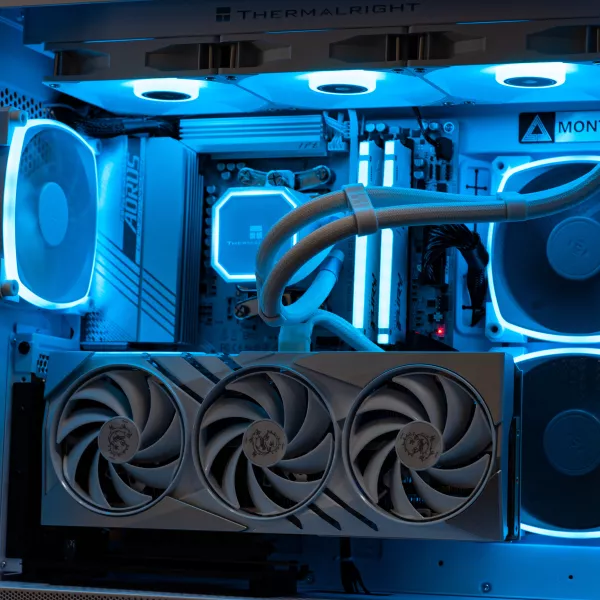






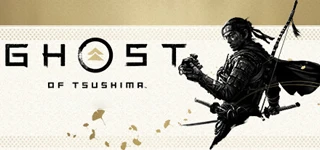




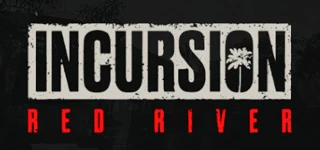














 5/2 Fiveways Boulevarde, 3173 VIC
5/2 Fiveways Boulevarde, 3173 VIC Monday - Friday 10am-6pm
Monday - Friday 10am-6pm +61 (03) 9020 7017
+61 (03) 9020 7017 ABN 83162049596
ABN 83162049596 Evatech Pty Ltd
Evatech Pty Ltd