With Windows 10 effectively discontinued and Windows 11 being the only option when buying a new PC, we get a lot of customers asking 'what's the difference?' and 'why can't we just stick with Windows 10?'. The truth is, under the facelift, there are very few major differences. Just a lot of small quality-of-life improvements that, taken as a whole, make Windows 11 the superior product once you've gotten used to the new interface.
Here's a quick abbreviated rundown of the key pros and cons of going with Windows 11 over its predecessor:
Pros of Windows 11
- Improved user interface and visual design (subjective)
- Enhanced gaming features and DirectX 12 Ultimate support
- Improved virtual desktops and multitasking capabilities
- Enhanced security features, including TPM 2.0 requirement
- Vastly improved window/layout snapping system
- Native support for Android apps
- Improved snipping bar tool with screen recording functionality
Cons of Windows 11
- Minor compatibility issues with (very) old hardware and software
- Slightly higher system requirements compared to Windows 10
- Changes to the Start menu and taskbar may require adjustment
- Some features and settings may be different, renamed, or relocated
- The requirement of a TPM module or integrated TPM solution with the motherboard
What is a TPM module and why is it important?
A Trusted Platform Module (TPM) is a hardware component that provides secure storage and cryptographic functions. It is designed to enhance the security of a computer system by securely storing encryption keys, passwords, and other sensitive data. TPM modules are typically integrated into the motherboard of a computer. Windows 11 requires a TPM 2.0 module or an integrated TPM solution with the motherboard. The TPM module works in conjunction with Windows 11 to provide enhanced security features. It helps protect against unauthorized access to sensitive data, ensures the integrity of the operating system, and enables features like secure boot and device encryption. In Windows 10, this functionality existed but was off by default and wasn't as thoroughly integrated throughout the entire operating system ecosystem.
Security & Support
While Microsoft continues to patch and upgrade Windows 10 security features, Windows 11 is the more secure of the two. It's not just the TPM 2.0 requirement, but also the fact that Windows 11 is built from the ground up with security in mind. It's also the only version of Windows that will be supported by Microsoft after 2025. Windows 10 will continue to receive security updates until 2025, but after that, it's on your own. If you're buying a new PC, it's worth considering that Windows 11 will be supported for longer than Windows 10. If you're upgrading an existing PC, it's worth considering that Windows 11 is more secure than Windows 10.
Can I still get Windows 10?
You can still find Windows 10 keys from third-party sellers, but we'd advise against it. The keys are often grey market or otherwise illegitimate, and you're not just risking your money, but also your security. If you're building or buying a new PC in 2024, you're almost always better off going with Windows 11 unless you have a very specific reason not to. All our custom PCs come with an option to opt out of including Windows 11 by default so the end user can install and setup their own operating system if preffered. Wether it be Windows 10 or a Linux distribution. If you have a legitmate Windows 10 licence you wish to re-use, it will definately run on a modern PC without any issues at all. Just be well aware of the long term support and security implications of sticking with Windows 10 beyond the support lifecycle end date of 2025.
Conclusion
If you're thinking, "well, that's not much of an update," you're not wrong. Windows 11 is more of a refinement of Windows 10 than a complete overhaul. But the changes are significant enough that we'd recommend it to anyone buying a new PC. If you're already using Windows 10, it's not a must-have upgrade, but it's a nice one. Windows 11 is offered as a free upgrade from 10 if your hardware supports it. Most PCs built in the last few years will have the hardware capabilities to run Windows 11, but if you're not sure, we can help you check. The key sticking point is usually the TPM 2.0 requirement, which is a security feature that's been around for a while but is only now being enforced by Windows 11. It's built into most modern motherboards and can be enabled by digging through the BIOS settings, but it's not always a simple process and every model is slightly different. The easier way is to simply update your BIOS to the latest version which typically enables any TPM functionality by default. Again, if you're not comfortable doing that or not sure how, we can help you out.





























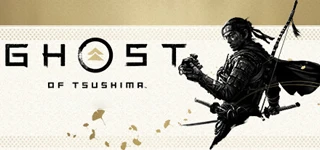




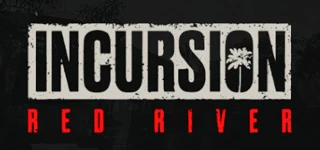














 5/2 Fiveways Boulevarde, 3173 VIC
5/2 Fiveways Boulevarde, 3173 VIC Monday - Friday 10am-6pm
Monday - Friday 10am-6pm +61 (03) 9020 7017
+61 (03) 9020 7017 ABN 83162049596
ABN 83162049596 Evatech Pty Ltd
Evatech Pty Ltd