Introduction
When configuring a modern gaming PC, it's important to consider potential bottlenecks that can limit performance. In this article, we will explore some key tips to avoid these bottlenecks and optimize your gaming experience.
Balanced Hardware Selection
One of the main causes of bottlenecks is an imbalance between different hardware components. When selecting hardware for your gaming PC, it's important to ensure that your CPU, GPU, RAM, and storage devices are well-matched to avoid any performance limitations.
Consider the following factors:
- CPU: Choose a CPU that can handle the demands of your games and other applications. Cores and clock speeds are just part of the puzzle, but not everything. If you're not familiar with the concept of instructions per clock, L2 and L3 cache, and all the other small intricacies that go into choosing a modern gaming CPU, don't worry. As a general rule, if you stick with the latest generation of AMD Ryzen or Intel Core CPUs, the i3 or Ryzen 3 range is for budget-conscious gamers, the i5 / Ryzen 5 range is great for the mid-range market, i7 / Ryzen 7 is targeted at the high-end market, while i9 and Ryzen 9 series CPUs are generally considered overkill for gaming and aimed at the premium enthusiast market.
- GPU: The graphics card is crucial for gaming performance, especially when it comes to cranking up all the graphics settings on the latest releases. To make sure you're selecting a GPU that can handle the resolution and graphics settings of the games you play, you can often find benchmarks online. Ensure your CPU and GPU selection are aligned as this is the most common potential bottleneck in a gaming PC. Looking at the lineup from Nvidia, the market leader in gaming graphics cards, an RTX XX50 class card is considered budget / entry level. RTX XX60 class cards are lower mid-range, RTX XX70 class cards are upper-mid range, RTX XX80 class cards are high-end, and the RTX XX90 class cards are considered overkill / top of the line / enthusiast products.
- RAM: Sufficient RAM is essential for gaming performance, but having more than you need doesn't help at all. Ensure that you have enough memory but don't go overboard. Generally speaking, 16GB is plenty for older or less demanding games, while 32GB is ample for almost all games in general, and 64GB or above is completely overkill unless you have secondary non-gaming use cases that will utilize it.
- Storage: For faster game loading times and overall system responsiveness, storage devices play a big role, but less so when it comes to in-game performance. There are a few games that require a fast SSD to stream in-game data as you traverse large open worlds, and running these games from slow old storage devices can cripple performance. A nice speedy NVMe SSD is the default standard in all our gaming PCs and definitely the way to go. We strongly recommend an NVMe Gen4 SSD or higher for any new gaming PC purchase.
Sufficient Power Supply
An adequate wattage power supply is crucial for a gaming PC. Make sure to choose a power supply unit (PSU) that can handle the power requirements of your components. That being said, like RAM, having more than you need won't help at all. Our online customizer calculates power supply requirements on the fly as you select components and will let you know if the selected unit isn't sufficient with a big red warning message. Here at Evatech, we limit our offerings to only premium quality reliable trusted units that we've thoroughly tested, so you can rest assured when you buy an Evatech PC that you'll always be getting a high-quality power supply.
Cooling and Temperature Management
Heat can negatively impact performance and cause throttling. Proper cooling and temperature management are essential to prevent thermal bottlenecks. Higher-end CPUs should be matched with higher-performance air or liquid cooling solutions. Lower to mid-range CPUs don't output as much heat and as a result don't require these larger more expensive cooling solutions to run at their best. Generally speaking, we recommend a high-performance air cooler or 240mm liquid cooler for the Intel i7 / i9 and AMD Ryzen 7 / 9 CPUs, while a basic 120mm tower air cooler is sufficient to handle the rest. We also recommend keeping your system clean and avoiding dust buildup that will
Regular Software Updates
Keep your games, drivers, and operating system up to date. Software updates often include performance optimizations and bug fixes that can help avoid unnecessary performance loss. On rare occasions, updates can lower performance where a developer introduces a bug/issue by accident, but these are often remedied quickly with a follow-up update and are relatively rare.
or... Consider a Pre-built Solution
Our range of prebuilt ready-to-go gaming PCs are all carefully configured by experts to ensure optimal performance out of the box. If all the above is a little too much to get your head around or you just want the peace of mind knowing you don't need to worry about it, shop our prebuilt range with confidence knowing you're in expert hands.
Conclusion
By following these simple tips, you can avoid performance bottlenecks in your next gaming PC whether you're a DIY builder or customizing a gaming PC on our website for our expert team to assemble and deliver. It's relatively straightforward, but if you find it all a bit too confusing, check our range of prebuilt gaming PCs instead where all the hard work has been done for you and you can rest assured knowing you'll be receiving a well-balanced, optimized gaming PC configuration selected and built by industry professionals.

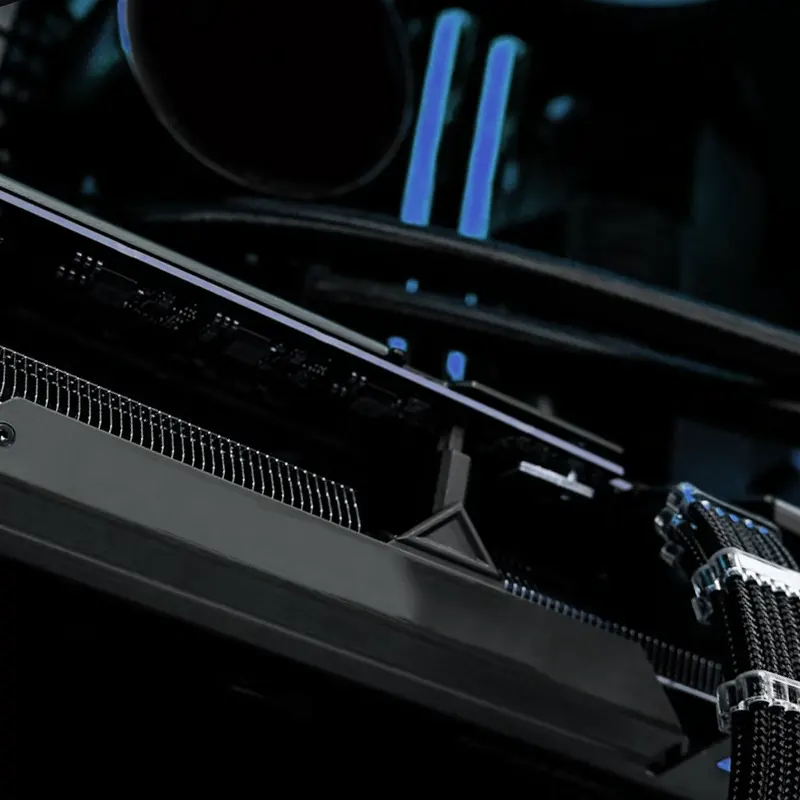























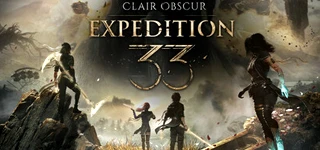

















 5/2 Fiveways Boulevarde, 3173 VIC
5/2 Fiveways Boulevarde, 3173 VIC Monday - Friday 10am-6pm
Monday - Friday 10am-6pm +61 (03) 9020 7017
+61 (03) 9020 7017 ABN 83162049596
ABN 83162049596 Evatech Pty Ltd
Evatech Pty Ltd