When it comes to PC gaming, choosing the right monitor is crucial for an immersive and enjoyable gaming experience. A great gaming monitor has a huge impact on the overall experiance. Let's compare different types of PC gaming monitors, their features, functions, and technology.
High Refresh Rate Monitors
High refresh rate monitors are really the most important feature of a 'gaming' monitor over a standard one. A refresh rate of 120Hz or higher is concidered optimal for perceptively smoother gameplay and reduced motion blur. They are ideal for fast-paced games where quick reactions are crucial. High refresh rate monitors generally also support technologies like NVIDIA G-Sync or AMD FreeSync for tear-free gaming.
NVIDIA G-Sync and AMD FreeSync
NVIDIA G-Sync and AMD FreeSync are adaptive sync technologies designed to eliminate screen tearing and stuttering during gameplay. They synchronize the refresh rate of the monitor with the frame rate of the graphics card, resulting in smoother and more fluid visuals. G-Sync is exclusive to NVIDIA graphics cards, while FreeSync is compatible with AMD graphics cards. These technologies dynamically adjust the refresh rate of the monitor to match the frame rate outputted by the graphics card, ensuring that each frame is displayed at the right time. This eliminates the visual artifacts caused by mismatched refresh rates, providing a tear-free and stutter-free gaming experience.
Curved vs Flat Monitors
Curved monitors can provide a more immersive gaming experience by wrapping the display around your field of view. They offer a wider field of vision, reducing eye strain and enhancing peripheral vision. Curved monitors are especially popular for racing and first-person shooter games while flat displays are generally peffered for top down strategy games like RTS and city builders, or for users who want their gaming PC to double as a home office system
Ultrawide Monitors
While a standard monitor has a 16:9 aspect ratio, Ultrawide monitors have an aspect ratio of 21:9 or wider, providing a wider field of view compared to standard monitors. They are great for immersive gaming and productivity tasks, allowing you to see more content on the screen. However, they may require more powerful hardware to drive the higher resolution.
Common PC Monitor Resolutions
PC monitors come in various resolutions, each with its own pros and cons.
- 1080p (aka Full HD) is the entry level, widely supported, affordable and an ideal pairing with low to mid-range hardware. On the downside it offers lower pixel density for a less sharp-image and less screen real estate compared to high resolutions.
- 1440p (aka QHD) offers a higher pixel density, sharper image quality, more screen real estate than 1080p but not as much as 4K. A great middle ground solution for a mid range gaming PC or high end gamings targeting higher frame rates in more demanding games where higher resolutions would stuggle.
- 4K (aka UHD) is the gold standard for image quality with its incredibly sharp and detailed visuals. However, it requires a powerful graphics card to drive the high resolution, and not all games are optimized for 4K. It's also more expensive than lower resolutions and typically doesn't reach the highest refresh rates the lower resolution monitors are capaible of.
- 5K and beyond is coming but is not really visable for gaming in the forseeable future. It's used more of a professional content creation and video editing at this stage but once the gaming hardware catches up to be powerful enough to drive these high resolutions at high refresh rates, they'll slowly become the new top tier standard.
Conclusion
Choosing the right gaming monitor depends on your preferences, budget, and the type of games you play. LCD monitors offer a good balance of image quality and affordability, while LED monitors provide better color accuracy. Curved monitors enhance immersion, high refresh rate monitors offer smoother gameplay, and ultrawide monitors provide a wider field of view. Consider your needs and prioritize the features that matter most to you when selecting a PC gaming monitor.






























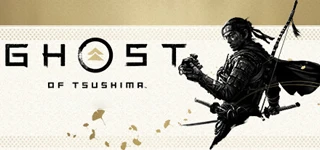




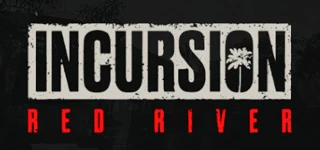














 5/2 Fiveways Boulevarde, 3173 VIC
5/2 Fiveways Boulevarde, 3173 VIC Monday - Friday 10am-6pm
Monday - Friday 10am-6pm +61 (03) 9020 7017
+61 (03) 9020 7017 ABN 83162049596
ABN 83162049596 Evatech Pty Ltd
Evatech Pty Ltd