🧧 Lunar New Year 🌙 $500 OFF 🏮
🐎 Plus Bonus EPOS Gaming Headset ✨
w/ any custom or prebuilt PC order. Promo code LNY26
Categories
AudioCPU
General
Graphics Card
Maintenance
Monitor
RAM (Memory)
Sustainability
Use Cases
About Evatech
Since 2013, Evatech Computers, a fully Australian-owned and operated company, has provided custom-built gaming, workstation, and home + office PCs, meticulously tailored to individual client needs and budgets.
Shop
Custom Gaming PCs
Custom Workstations
Pre-built PCs
Monitors
Mice
Keyboards
Headsets & Microphones
Assessing HDD and SSD faults
Published 2nd Feb 2022, updated 19th May 2023 - 3 minute readFirstly, if your PC isn't booting into Windows at all like it normally would, you're better covered in this help doc and perhaps other linked docs within.
Assuming your computer boots but is having other issues, we can still check out if the file system on the storage drive is intact.
CHKDSK (Check Disk)
The main goal of this feature is to verify the integrity of the file system on the storage drive and flag the necessary fixes. It can even fix bad sectors!
Bad sectors can be categorised into both soft and hard bad sectors. Soft being logical bad sectors which can be fixed, and hard being physical bad sectors due to damage to the drive and although chkdsk cannot fix physical bad sectors, it can flag them so they won't be used and it will then avoid writing data there again.
So if you're having issues with the following symptoms, chkdsk might solve your woes!
- Computer shuts down suddenly during a certain task/game/application
- PC has startup errors
- Slow or reduced performance when access files
- Unable to read data from a drive
Running Check Disk
- Open File Explorer ( Windows + E ), then click This PC on the left side panel.
- Right-click on the drive you wish to verify such as Local Disk (C:), and click Properties.
- Change from the General tab over to the Tools tab, and under the Error Checking section there will be the Check button to click.
- If Windows doesn't anticipate any errors it will tell you as such, but you can click the Scan drive button anyway to push ahead with the checking tool.
- The scan will anticipate a run time which may fluctuate wildly, but on a roughly 50% full 256GB NVMe M.2 SSD it took under two minutes to complete.
- If Windows detected issues it will try to repair them and will let you know when the process is completed.
CrystalDiskInfo
CrystalDiskInfo is a free and handy tool to see the S.M.A.R.T. (Self-Monitoring, Analysis, and Reporting Technology) details of your storage drives.
Once running, you'll want to see a "Good" status on all of your drives, not just the primary drive. Other statuses are "Bad" which typically means it's dead or nearly dead, "Caution" which implies you want to backup data if necessary/possible and think about replacing it, and "Unknown" which just means the SMART info could not be pulled.
If you really want to pull apart the raw values and their meanings, Wikipedia maintains a lot of information about it.
Reinstalling Windows
Sometimes it can be hard to tell if an issue is caused by third-party software, the Windows operating system itself, or the underlying hardware. When this happens, often the easiest way to get to the bottom of it is to take things back to the bare essentials, as in reinstalling Windows + required drivers fresh onto the primary drive.
Reinstalling Windows 10
Reinstalling Windows 11
If the issues resurface more or less straight away, it's generally a good indicator that there is a hardware fault of some type.
If you don't seem to have problems initially, slowly start introducing software so you can try to isolate if it is triggered by a particular program.
Something still not right with your Evatech PC? We're standing by and our support team can assist you!
Contact Evatech SupportIf this page didn't solve your problem, there's many more to view, and they're all very informative.
Evatech Help Docs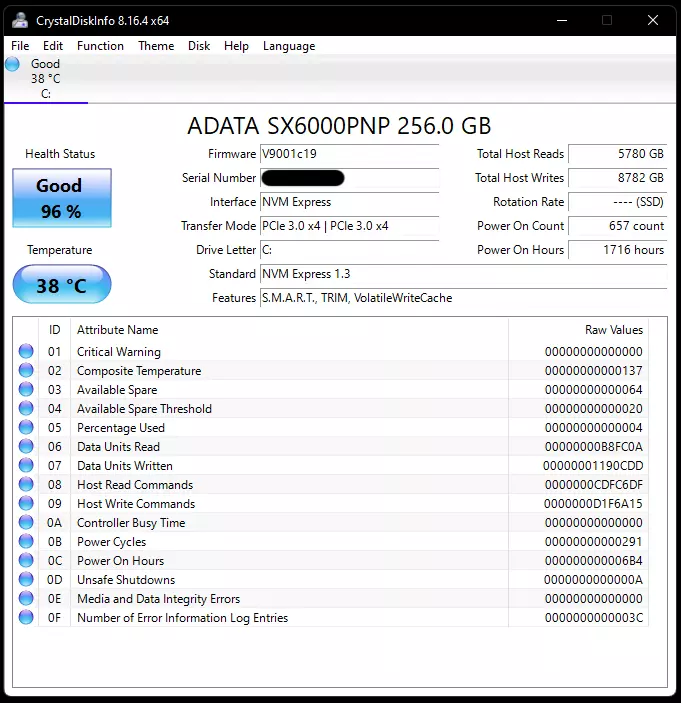










 5/2 Fiveways Boulevarde, 3173 VIC
5/2 Fiveways Boulevarde, 3173 VIC Monday - Friday 10am-6pm
Monday - Friday 10am-6pm +61 (03) 9020 7017
+61 (03) 9020 7017 ABN 83162049596
ABN 83162049596 Evatech Pty Ltd
Evatech Pty Ltd